You can update your phone number either through the web portal or through the mobile app.
- Updating your phone number through the web portal
- Login to the Safety Cloud web portal
- Click on the person icon on the top right corner

- Click on My Profile
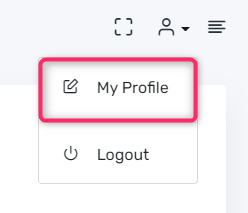
- Enter the new phone number and hit Update
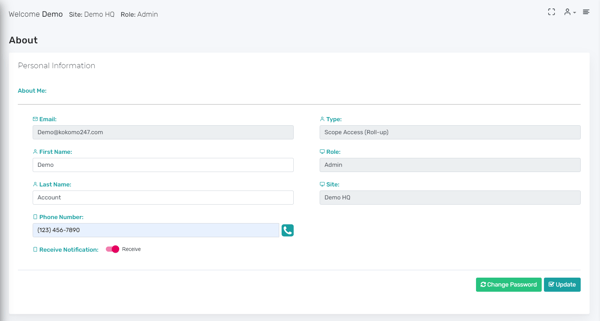
- Updating your phone number through the mobile app
- Login to the Kokomo IMS Enterprise app
- Navigate to the user profile page by clicking on the below "Profile" tab.
- Enter your phone number and hit "Save".
- Confirm the changes. Your phone number will be updated effective immediately.
